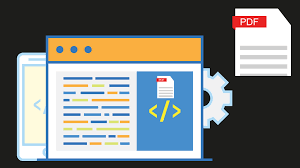In the digital age, where content drives engagement, many websites and platforms rely on embedded PDFs to share information. From e-books and research papers to catalogues and user manuals, PDFs offer a universal format that maintains design integrity across various devices. But to integrate these PDFs seamlessly into a website, you need a reliable PDF embedder. Here’s a breakdown of traits that distinguish a good PDF embedder from the rest.
1. Easy Integration:
A top-tier PDF embedder should offer a straightforward integration process. Whether you’re tech-savvy or a novice, the embedder should allow for quick embedding without extensive coding knowledge. Integration often comes in the form of shortcodes or widgets, especially in popular platforms like WordPress.
2. Cross-Platform and Cross-Browser Compatibility:
With the diverse range of devices and browsers users employ, it’s crucial that the embedder supports cross-platform and cross-browser functionality. The embedded PDF should appear and function consistently, whether viewed on a desktop, tablet, or mobile and irrespective of the browser in use.
3. Mobile Responsiveness:
In today’s mobile-dominated digital landscape, an embedder must ensure PDFs are mobile-friendly. This means they should adapt to different screen sizes and orientations while maintaining readability and interactivity.
4. Customizable Appearance:
Every brand or website has its unique design language. A good PDF embedder should offer customization options, allowing you to adjust how the PDF displays, its size, borders, and even the colours of the viewer interface.
5. Smooth User Experience:
Users should be able to navigate the embedded PDF effortlessly. This includes seamless scrolling, easy zooming, and a clear table of contents, if applicable. Additionally, loading times should be optimized to ensure users aren’t kept waiting.
6. Accessibility Features:
Inclusivity is key in the digital world. An efficient PDF embedder should have accessibility features to cater to all users, including those with disabilities. This might encompass features like text-to-speech, high-contrast modes, and keyboard navigation support.
7. Security and Control:
If you’re sharing sensitive or premium content, the embedder should offer security features. This could range from password protection to restricting certain functionalities, like downloading or printing.
8. Interactive Element Support:
Modern PDFs often contain interactive elements, such as hyperlinks, videos, or embedded forms. The PDF embedder should support these interactive features, ensuring that they function as intended within the embedded environment.
9. Search Functionality:
For lengthier PDFs, a search function is invaluable. Users should be able to quickly find specific terms or sections without scrolling through the entire document.
10. Regular Updates and Support:
Digital tools need to evolve with the changing landscape. A good PDF embedder will have regular updates to fix bugs, improve performance, and add new features. Additionally, robust customer support ensures that any issues you encounter are addressed promptly.
11. Analytics Integration:
For businesses and marketers, insights into user engagement are crucial. The ideal PDF embedder might offer integrated analytics or support third-party tools, letting you track metrics like view duration, bounce rate, and interaction points within the PDF.
Conclusion:
A PDF embedder is more than just a tool; it’s a bridge between your content and your audience. Choosing one that is robust, user-friendly, and feature-rich ensures that your content is presented in the best light, offering value to your audience and achieving your digital objectives. As you evaluate options, keep the aforementioned traits in mind to ensure you settle for nothing but the best.