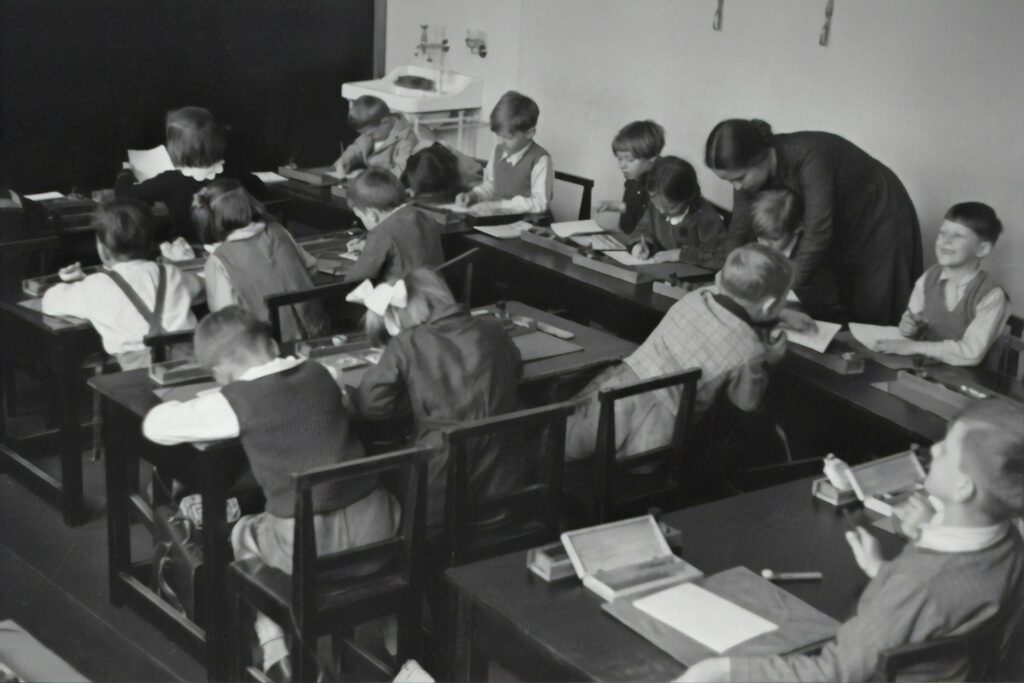Introduction: Classroom management has always been a challenging task for educators, but with the advent of digital tools like Class Charts, it has become more streamlined and effective. In this article, we’ll delve into what Class Charts are, their features, benefits, and how they are transforming modern education.
What are Class Charts?
Class Charts is an innovative software designed to assist teachers in managing their classrooms more efficiently. By tracking student behavior, monitoring attendance, creating seating plans, and managing homework, ClassCharts provides a comprehensive solution for classroom management.
Historical Background
The concept of ClassCharts stems from the need to bring technology into the classroom to aid teachers in administrative tasks. Initially developed as a simple seating plan tool, it has evolved into a robust system used by schools worldwide.
Features of Class Charts
ClassCharts comes equipped with several features aimed at simplifying classroom management:
Student Behavior Tracking
Teachers can record both positive and negative behaviors, helping them identify patterns and intervene when necessary.
Attendance Monitoring
Real-time attendance tracking ensures that teachers have up-to-date records, making it easier to spot trends and address absenteeism.
Seating Plans
Customizable seating plans allow teachers to arrange students in ways that enhance learning and minimize disruptions.
Homework Management
Assign and track homework assignments, ensuring students stay on top of their responsibilities and teachers can easily monitor progress.
Benefits of Using Class Charts
The advantages of implementing ClassCharts in the classroom are numerous:
Enhanced Teacher Efficiency
By automating many administrative tasks, teachers can focus more on instruction and less on paperwork.
Improved Student Behavior
With a clear record of behavior, students are more accountable for their actions, leading to a more positive classroom environment.
Streamlined Communication
ClassCharts facilitates communication between teachers, students, and parents, ensuring everyone is on the same page.
Data-Driven Decisions
The analytics provided by ClassCharts enable teachers to make informed decisions based on concrete data rather than intuition alone.
Setting Up Class Charts
Getting started with Class Charts is straightforward:
Initial Setup and Configuration
Teachers can quickly set up their accounts, input student information, and configure settings to suit their needs.
Customizing Settings
From behavior criteria to seating arrangements, ClassCharts offers numerous customization options.
Integrating with Other Systems
Class Charts can be integrated with various educational tools, making it a versatile addition to any classroom.
Using Class Charts for Behavior Management
Effective behavior management is crucial for a productive learning environment:
Positive Reinforcement Techniques
Rewarding positive behavior encourages students to continue making good choices.
Addressing Negative Behavior
ClassCharts helps teachers address and document negative behavior, providing a clear record for future reference.
Reporting and Analytics
Detailed reports offer insights into behavior trends, helping teachers and administrators develop strategies for improvement.
Attendance Tracking with Class Charts
Keeping accurate attendance records is essential for student success:
Real-Time Attendance Recording
Teachers can mark attendance quickly, and the data is instantly updated.
Generating Attendance Reports
These reports can highlight attendance patterns and help identify students who may need additional support.
Notifying Parents and Guardians
Automated notifications keep parents informed about their child’s attendance, fostering better home-school communication.
Creating Effective Seating Plans
The arrangement of students in a classroom can significantly impact learning:
Importance of Seating Arrangements
Strategic seating can reduce distractions and enhance student engagement.
How to Design Seating Plans
ClassCharts makes it easy to design and adjust seating plans to meet the needs of the class.
Adjusting Plans Based on Student Needs
Teachers can modify seating plans based on student behavior, learning styles, and group dynamics.
Homework and Assignment Management
Managing homework is a breeze with ClassCharts:
Assigning Homework through Class Charts
Teachers can assign tasks directly through the platform, ensuring clarity and consistency.
Tracking Submission and Grading
ClassCharts tracks submissions, making it easy for teachers to monitor who has completed their work and provide timely feedback.
Providing Feedback
Teachers can give feedback directly through the platform, helping students improve and stay motivated.
Parent and Student Access
ClassCharts promotes transparency and involvement:
Enabling Parent Accounts
Parents can create accounts to monitor their child’s progress and stay informed.
Viewing Student Progress
Both parents and students can view real-time updates on behavior, attendance, and assignments.
Communicating with Teachers
The platform facilitates easy communication between parents and teachers, fostering a collaborative approach to education.
Integrating Class Charts with Other Educational Tools
To maximize its effectiveness, ClassCharts can be integrated with other systems:
Compatibility with Learning Management Systems (LMS)
Class Charts works seamlessly with many popular LMS platforms.
Syncing with School Administration Software
Integration with administration software ensures that all data is synchronized and up-to-date.
Case Studies and Success Stories
Many schools have successfully implemented ClassCharts:
Schools Successfully Using Class Charts
Numerous schools report improved classroom management and student outcomes.
Testimonials from Teachers and Students
Teachers and students alike praise ClassCharts for its ease of use and effectiveness.
Challenges and Solutions
While Class Charts is a powerful tool, there can be challenges:
Common Issues Faced by Users
Some users may experience technical difficulties or resistance to change.
How to Overcome These Challenges
Providing proper training and support can help mitigate these issues.
Future of Class Charts
The future looks bright for Class Charts:
Upcoming Features and Updates
Continual updates ensure that ClassCharts remains a cutting-edge tool.
The Role of AI in Class Charts
Artificial intelligence will likely play a bigger role, offering even more personalized and effective solutions.
Conclusion
Class Charts is revolutionizing classroom management by providing a comprehensive, easy-to-use platform for tracking behavior, attendance, and assignments. Its benefits are clear, and its future is promising. By integrating ClassCharts into the classroom, teachers can create a more organized, efficient, and positive learning environment.
FAQs
How secure is the data on Class Charts?
Class Charts employs robust security measures to ensure that all data is protected and only accessible to authorized users.
Can ClassCharts be used for all grade levels?
Yes, ClassCharts is versatile and can be adapted for use in elementary, middle, and high schools.
How does ClassCharts support remote learning?
ClassCharts offers features that are compatible with remote learning, such as online attendance tracking and digital homework assignments.
Are there any costs associated with using ClassCharts?
ClassCharts offers both free and premium versions, with additional features available in the premium plans.
What training is available for teachers to use ClassCharts?
ClassCharts provides various training resources, including tutorials, webinars, and support documentation to help teachers get the most out of the platform.