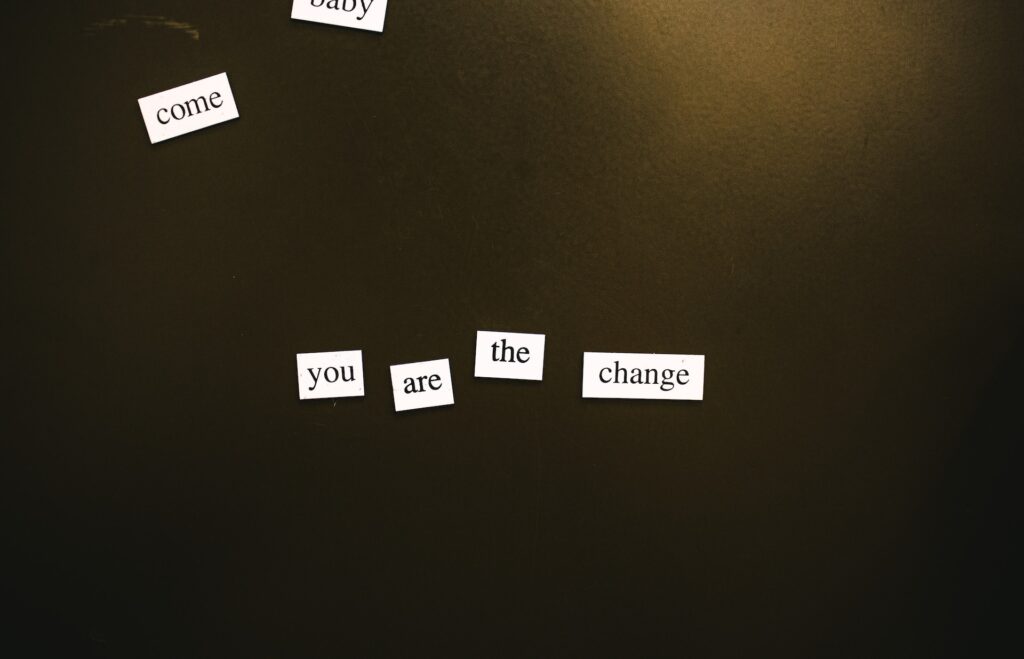Introduction: Moving to a new address can be an exciting but daunting task. Among the many things on your to-do list, change address usps with the United States Postal Service (USPS) is crucial to ensure that your mail reaches you at your new location. In this comprehensive guide, we will walk you through the step-by-step process of changing your address with USPS, making your transition seamless and hassle-free.
Understanding the Importance of Changing Address with USPS
When you move to a new address, changing your address with USPS is crucial for several reasons. Firstly, it ensures that your mail, including bills, important documents, and subscriptions, is forwarded to your new residence. Secondly, updating your address with USPS helps businesses and government agencies to keep your information up to date, avoiding any potential complications.
Preparing to Change Your Address
Before initiating the change of address process, it is essential to prepare certain documents and information. Gather the following details:
- Your current address and the new address you are moving to
- The date of your move
- A valid email address
- A credit or debit card for verification purposes (if changing your address online)
Changing Your Address with USPS Online
Changing your address online with USPS is a convenient and time-saving option. Follow these steps:
Visit the official USPS website and locate the “Change of Address” page.
Provide the required information, including your old and new addresses, move date, and contact information.
Choose the appropriate verification method and complete the payment process if applicable.
Review the information and submit your change of address request.
USPS will send a confirmation email to the provided email address. Verify the details to ensure accuracy.
4. Changing Your Address with USPS In-Person
For those who prefer a face-to-face interaction, changing your address with USPS can be done in-person. Here’s how:
1: Locate the nearest USPS post office branch.
2: Request a PS Form 3575, also known as the “Change of Address” form.
3: Fill out the form accurately with your old and new address information.
4: Submit the form to the postal clerk, ensuring you have proper identification.
5: Obtain a receipt and confirmation of your address change.
5. Frequently Asked Questions (FAQs) about Changing Address with USPS
Q1. How much does it cost to change my address with USPS? Q2. Can I schedule the change of address in advance? Q3. What happens if I forget to change my address with USPS? Q4. Can I change my address temporarily? Q5. How long does it take for my mail to start being forwarded?
6. Tips for a Smooth Transition
To ensure a seamless transition during your move and address change process, consider the following tips:
- Notify important contacts about your address change, such as banks, utility companies, and insurance providers.
- Update your address on online platforms and subscriptions, including e-commerce websites and streaming services.
- Redirect your mail temporarily to your new address to avoid missing any crucial documents or packages.
- Keep a checklist to track the progress of your address change with USPS and other service providers.
7. Conclusion
Changing your address with USPS is a vital step in the moving process. By following the steps outlined in this guide, you can ensure that your mail reaches your new address without interruptions. Whether you choose to change your address online or in-person, staying organized and proactive will make the transition smoother. Embrace this new chapter of your life with confidence, knowing that USPS has your back in handling your mail forwarding needs.